KRename is a Linux Photographer’s Best Friend
April 22, 2010 1 Comment
Or – at least – a really great tool to use.
If you are anything more than a casual Linux-based photographer you know that Linux provides its own set of challenges when dealing with your pictures.
Although all photographers don’t do this, I like to rename my pictures as soon as I have downloaded them to my hard drive. Although some people simply manage their pictures through keywords, metadata, or IPTC standards, I still prefer picture names that give me a little idea of what they contain. Who wouldn’t prefer “Puppy_first_birthday_22Apr2010_001.jpg” to “DSC1097.jpg“? Now I don’t need specialized photo software to know what I’m looking at.
If I were really good in Linux I would have written myself a nice script to rename the files from one version to another. I’m not that good. But I did find a tool that works great! KRename. I’ve attached a couple screenshots of the program.
First, here is what you see when you start up the program – Just drag and drop:
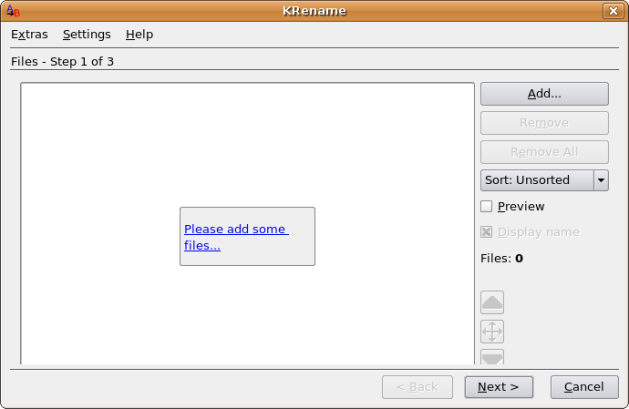
KRename on opening
There are several options for what you can do with your files:

What you can do with KRename
Finally – you can figure out the new names for your files – including incrementing numbers!
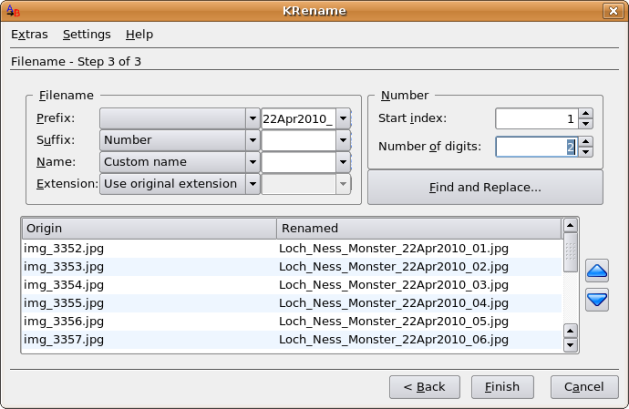
Renaming your Files
I did a little looking, and KRename looks like it is in the Ubuntu, Debian, and Fedora repositories. If you can’t find it, you can go to http://www.krename.net to get the latest version. I have probably renamed over 2000 files with this program (about 20 at a time) – and never had a problem. I highly recommend it!
Goodluck with your pictures 🙂
